
Dimensions

You will be able to set the dimensions for each of your items. This will result in an accurate shipping rate. Most ecommerce platforms only calculate based on package weight. While this is usually enough for small packages, larger packages are not calculated correctly when only using weight. Shipping companies also look at dimensions, so it is important that dimensions be taken into account, especially for larger packages. This feature is not mandatory. The Advanced Shipping Manager does not require you to enter dimensions for all your items. As with all of the Advanced Shipping Manager's features, you can choose whether or not to use this feature.

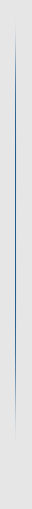

- Shipping Courier Backup
- Dropshipper Markups
- Group Flat Rate Shipping
- Hybrid Shipping Rates
- Shopping Cart Simulator
- Flat Ship Rates With Quantity Discount Option
- Weight Surcharges - Add Extra Pounds To Actual Weight
- Free Shipping For Individual Items With Multiple Methods
- Free Shipping Based On Order Value with Exclusions
- Multiple Warehouses / Origin Zip Codes
- Bundled Item Shipping
- Shop.com Integration
- Hazardous Materials Shipping
- Weights or Points for Item Options
- Avalara Real-Time Sales Tax Calculation
- Box Size Point System (Dimensions Alternative)
- Real-Time Duties and Taxes - International Shipping
- Block Shipping Methods
- Dimensions
- Divide Overweight Shipments
- FedEx Real-Time Rates (Includes SmartPost)
- Markups and Markdowns for Individual Items
- Markups and Markdowns on Shipping Rates
- Multi-Box Items
- Origin Zip Code For Each Item
- Ship Individual Items Alone
- Shipping Tables
- UPS Real-Time Rates
- USPS Real-Time Rates


